where is excel print preview
- 青灯夜游Original
- 2019-06-12 15:29:0938152browse

Where is the excel print preview?
1. Open an Excel file that needs to be printed.
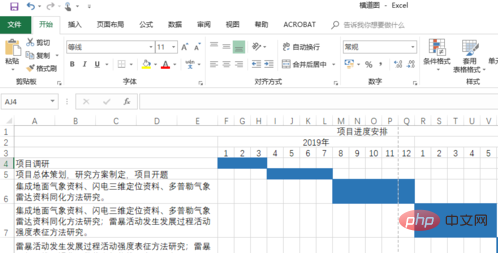
2. Click the file in the upper left corner of the table, as shown in the picture
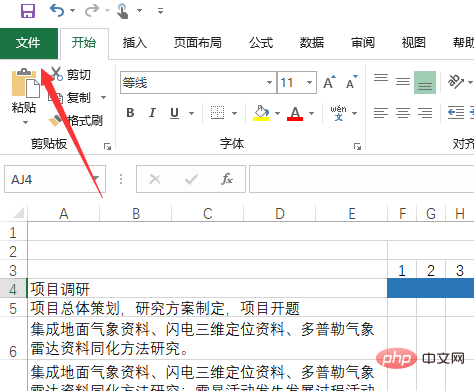
3. Click Print on the left side of the page
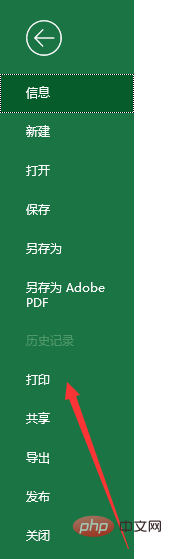
4. After clicking Print, you can see that it appears on the right Print preview page
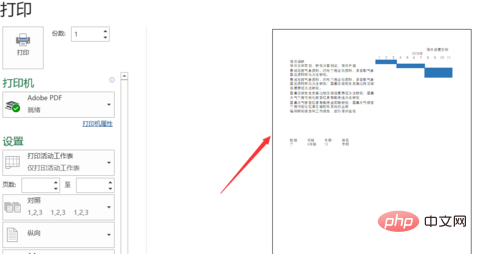
#Using print preview can prevent us from discovering some minor problems after printing the file.
You can also use the shortcut key: [ctrl p] or [Ctrl F2] to open the print preview.
For more excel-related technical knowledge, please visit the excel introductory tutorial column to learn!
The above is the detailed content of where is excel print preview. For more information, please follow other related articles on the PHP Chinese website!
Statement:
The content of this article is voluntarily contributed by netizens, and the copyright belongs to the original author. This site does not assume corresponding legal responsibility. If you find any content suspected of plagiarism or infringement, please contact [email protected]
Previous article:How to select some fields in excelNext article:How to select some fields in excel