《MYSQL数据库mysql创建数据表实例代码》要点:
本文介绍了MYSQL数据库mysql创建数据表实例代码,希望对您有用。如果有疑问,可以联系我们。
在mysql数据库中创建表:
MYSQL应用
id int primary key auto_increment,指定为i整形
name varchar(32) not null,指定为不固定长度,最大为32为字符,不能为空
password varchar(64) not null,最大为64为字符,不能为空
email varchar(128) not null,最大为128为字符,不能为空
age tinyint unsigned not null 指定为小整型
)
mysql创建表
说明:此文件包含了blog数据库中建立所有的表的mysql语句.
在sql语句中注意“约束的概念":
1,实体完整性约束(主键--唯一且非空) primary key()
违约处理:no action(拒绝执行)
2,参照完整性约束(外键约束)foregin key() references tablename(filedname) [on delete|update casecade | no action]
违约处理:级联更新或拒绝执行
3,用户自定义完整性约束(not null,unique,check短语)
违约处理:拒绝执行
//添加列语法
//【alter table blog_article add columname type constraint】
//添加约束例子
//【alter table blog_article add constraint foreign key(category_name) references blog_category(category_name) on delete cascade on update cascade】
问题:如何让相册,相片,文章公用一个评论表?
MYSQL应用
create database blog;
create table blog_user
(
user_name char(15) not null check(user_name !=''),
user_password char(15) not null,
user_emial varchar(20) not null unique,
primary key(user_name)
)engine=innodb default charset=utf8 auto_increment=1;
create table blog_category
(
category_name char(18) not null check(category_name!=''),
category_date datetime not null,
primary key(category_name)
)engine=innod default charset=utf8 auto_increment=1;MYSQL应用
create table blog_article
(
article_id int unsigned not null auto_increment,
article_title varchar(20) not null unique,
article_content longtext not null,
article_date datetime not null,
article_readtime int unsigned not null default 0,
user_name char(15) not null,
category_name char(18) not null,
primary key(article_id),
foreign key(user_name) references blog_user(user_name) on delete cascade on update cascade,
foreign key(category_name) references blog_category(category_name) on delete cascade on update cascade
)engine=innodb default charset=utf8 auto_increment=1;
create table blog_comment (
comment_id int(10) unsigned not null auto_increment,
comment_content varchar(90) not null,
comment_date datetime not null,
article_id int(10) unsigned not null,
primary key (comment_id),
foreign key(article_id) references blog_article(article_id) on delete cascade on update cascade,
foreign key(user_name) references blog_user(user_name) on delete cascade on update cascade
)engine=innodb default charset=utf8 auto_increment=1;
(脚本学堂 www.jbxue.com)
create table blog_photoalbum
(
photoalbum_name char(20) not null check(photoalbum_name!=''),
photoalbum_date datetime not null,
primary key(photoalbum_name)
)engine=innodb default charset=utf8;MYSQL应用
create table blog_photograph
(
photograph_name varchar(20) not null check(photograph_name!=''),
photograph_date datetime not null,
photoalbum_name char(20) not null,
photourl varchar(90) not null,
foreign key(photoalbum_name) references blog_photoalbum(photoalbum_name) on delete cascade on update cascade
)engine=innodb default charset=utf8;MYSQL应用
以上分享了mysql数据库创建表的多个实例,希望对大家有所赞助.MYSQL应用
《MYSQL数据库mysql创建数据表实例代码》是否对您有启发,欢迎查看更多与《MYSQL数据库mysql创建数据表实例代码》相关教程,学精学透。编程之家PHP学院为您提供精彩教程。

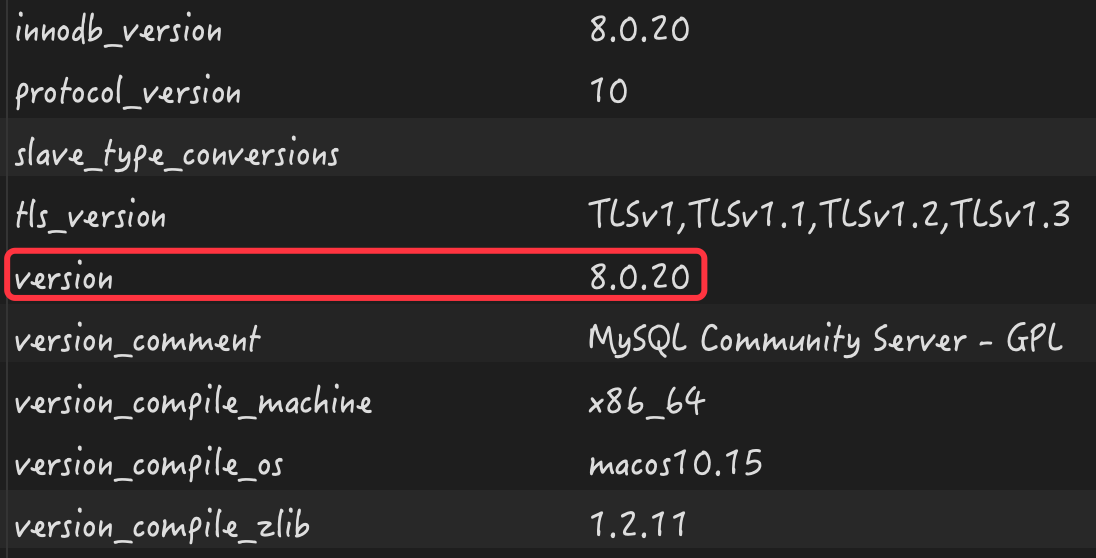 在正式开始之前,我们先来看下 MySQL 服务器的配置和版本号信...
在正式开始之前,我们先来看下 MySQL 服务器的配置和版本号信...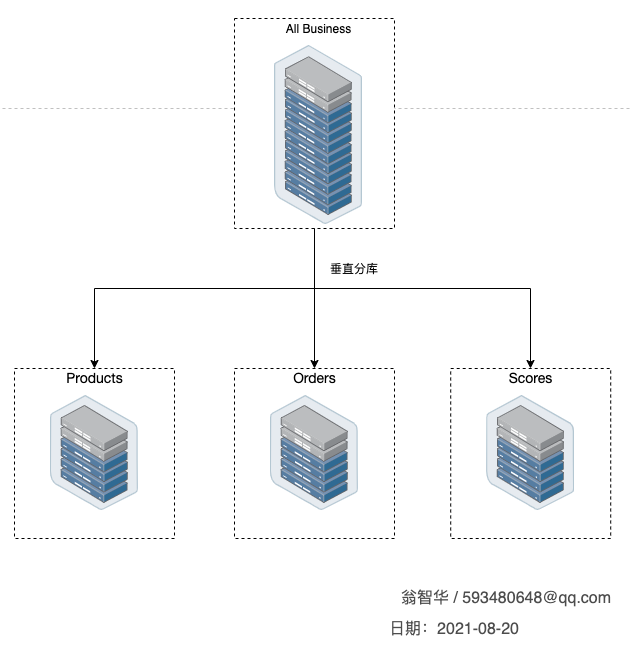 物理服务机的CPU、内存、存储设备、连接数等资源有限,某个时...
物理服务机的CPU、内存、存储设备、连接数等资源有限,某个时... navicat查看某个表的所有字段的详细信息 navicat设计表只能一...
navicat查看某个表的所有字段的详细信息 navicat设计表只能一...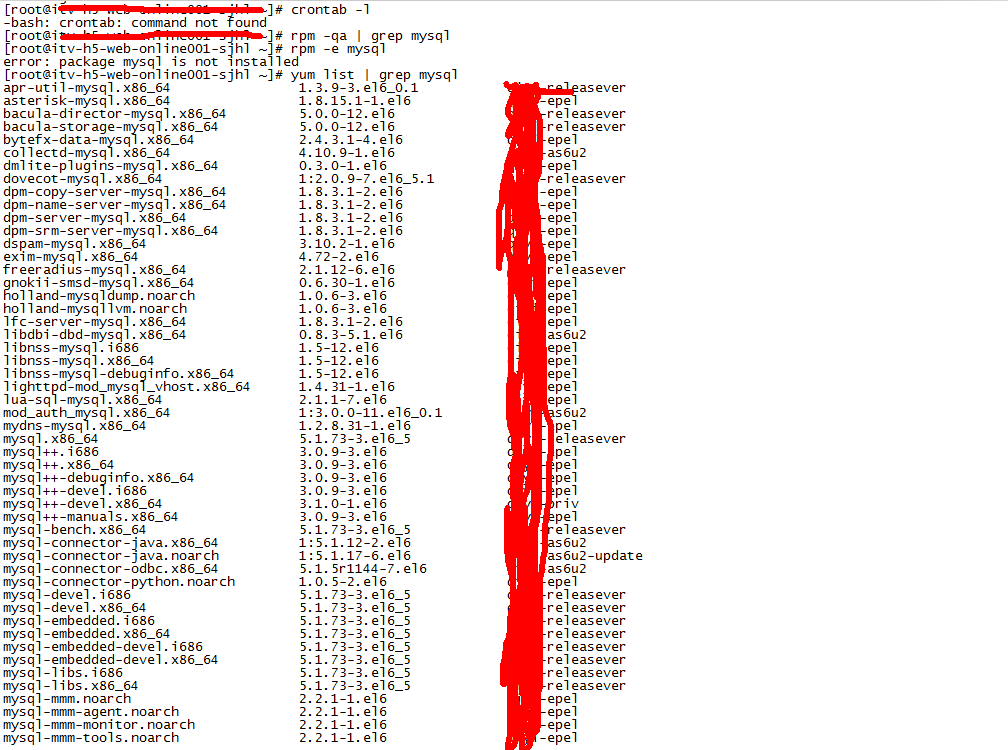 文章浏览阅读4.3k次。转载请把头部出处链接和尾部二维码一起...
文章浏览阅读4.3k次。转载请把头部出处链接和尾部二维码一起...